The arrival of the PlayStation 5 marked a turning point in the gaming world, offering an enhanced gaming experience thanks to its advanced graphics capabilities and innovative features. However, many who already own one or more DualShock 4 controllers for PS4 wonder if they can use them on their new console. The answer is yes, but with some constraints. In this article, we guide you through the steps to connect your PS4 controller to your PS5, while informing you about compatibilities, limitations, and common connection issues.
The good news is that PS4 controllers (whether the official DualShock 4 or Nacon controllers for PlayStation) are compatible with the PS5, but only for playing backward-compatible PS4 games.
This limitation is due to Sony's desire to fully exploit the capabilities of the new DualSense controller, specifically designed for the PS5. Thus, although you can connect your DualShock 4 to the PS5, you cannot use it to play PS5-exclusive games.
The simplest and quickest method to connect your PS4 controller to your PS5 is to use a USB cable:
- make sure your PlayStation 5 console is turned on;
- connect the controller to the console using the USB cable;
- press the PS button on the controller;
- once the controller is recognized, you can, if you wish, disconnect it and use it wirelessly.
The downside of a Bluetooth connection is that it adds some latency in executing commands. Therefore, use this alternative solution only if the first method does not work. To do this:
- go to the "Settings" menu on your PS5;
- select "General" then "Bluetooth Accessories";
- put your PS4 controller in pairing mode by simultaneously holding the SHARE and PS buttons until the controller light starts flashing;
- then select the controller from the list of available Bluetooth devices.
For a wired connection, check that the USB cable is not defective, and test the connection with another cable if necessary. For a Bluetooth connection, ensure that your controller is in pairing mode (flashing light on the controller). Finally, make sure the controller is charged.
No, the PS4 controller can only be used to play backward-compatible PS4 games on the PS5. PS5 games require the use of the DualSense controller.
The PlayStation 5 allows up to four controllers to be connected simultaneously. This applies to both the PS5's DualSense controllers and the DualShock 4 controllers when used to play backward-compatible PS4 games on the PS5.
No, the PS5's DualSense controller is not compatible with the PS4. The DualSense was specifically designed to take advantage of the PS5's advanced features, such as haptic feedback and adaptive triggers, which are not supported by the PS4. However, you can connect the PS5 controller to a PC.
Yes, if you are playing a backward-compatible PS4 game on the PS5, you can connect both a DualShock 4 controller and a DualSense controller for local multiplayer. However, for PS5-exclusive games, all players must use DualSense controllers to fully enjoy the game's features.






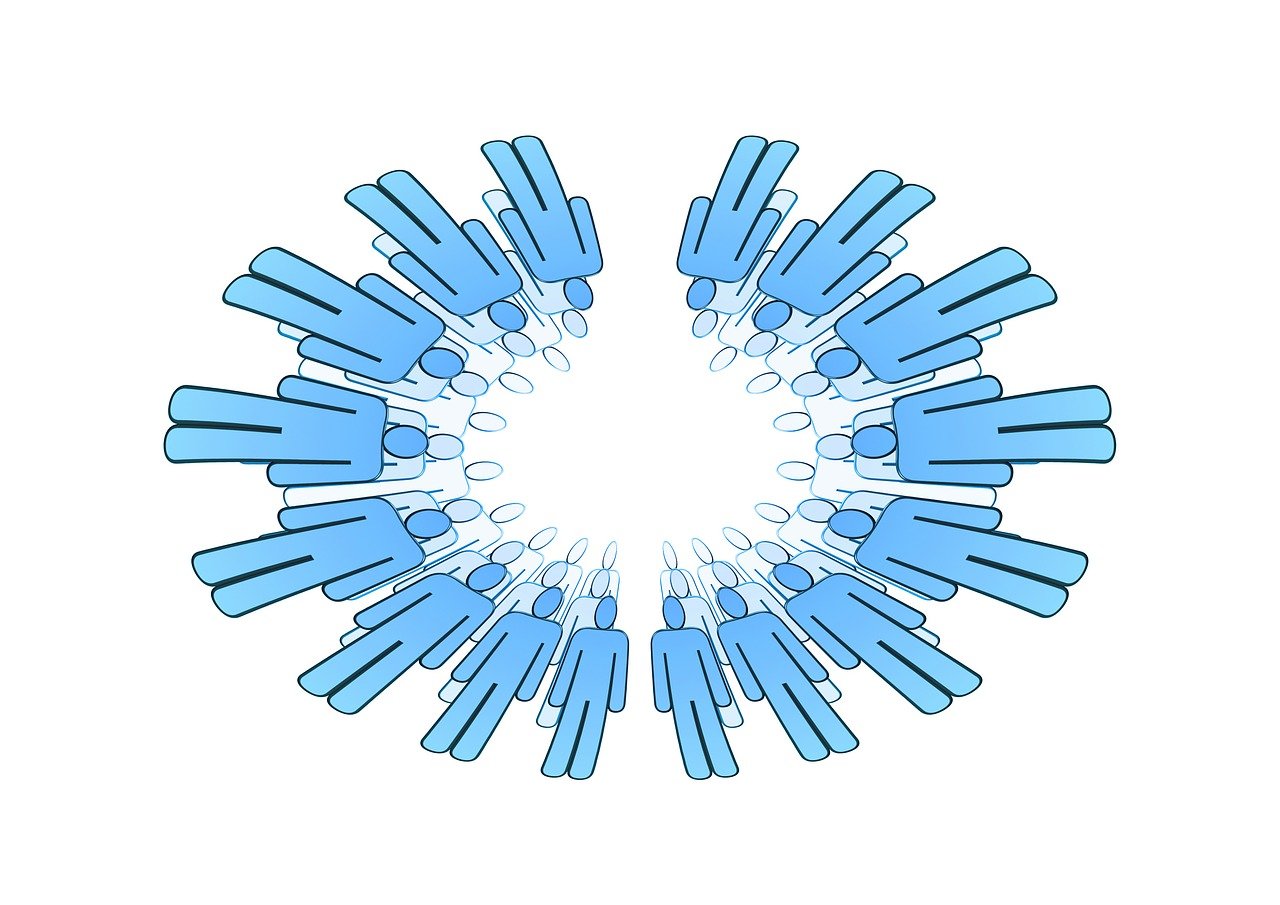

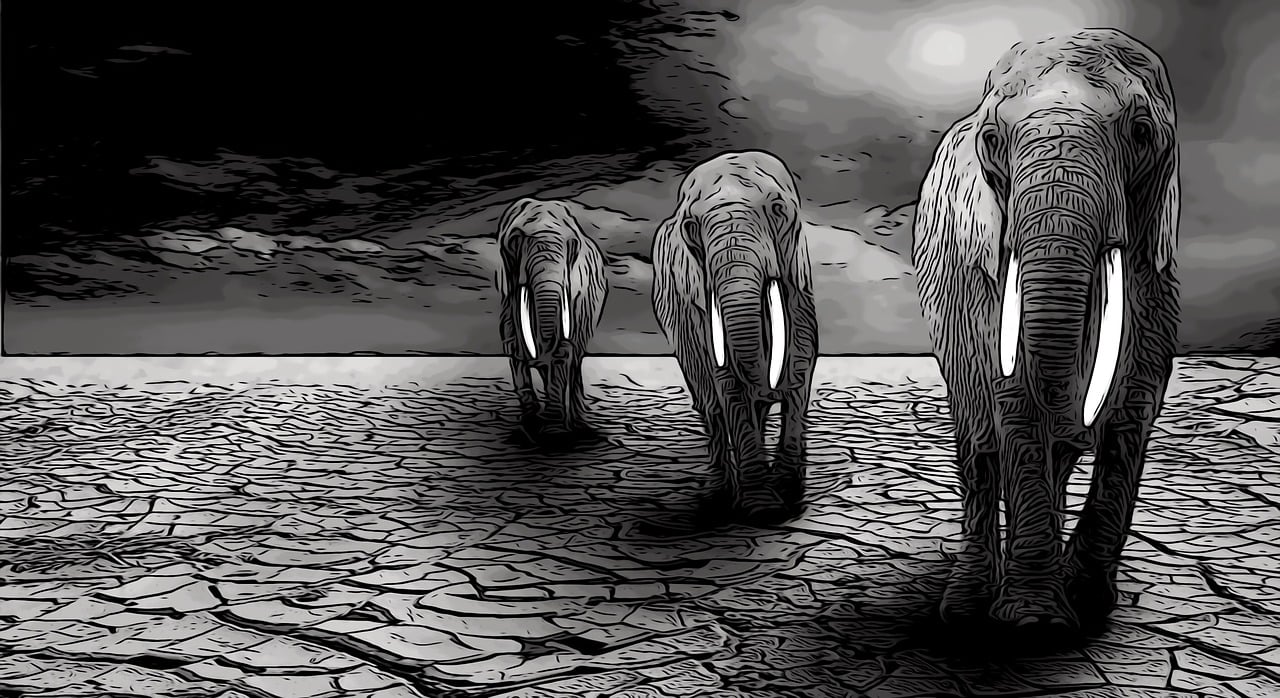
还没有评论,来说两句吧...